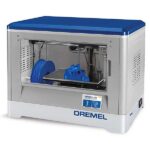Monoprice Mini Delta 3D Printer Review
Share this

A full review of Monoprice Mini Delta 3D Printer, an affordable printer for all budgets with great features.
Monoprice is an American company based in California. With a parent company YFC-BonEagle Electronic Tech Co. Ltd., located in China, founded in 2002, the Monoprice Mini Delta 3D Printer is one of their flagship models.
In this review, we will see all the positive qualities this 3d printer offers and the user-friendly features it misses.
A bargain for a printer with many features included in more expensive models.
PRO
- Fast printing.
- Robust design.
- Heated bed.
- Automatic calibration.
- LCD Screen.
CONS
- Not recommended for new users.
- Software requires some knowledge.
Tech Specs

Design
A very sturdy machine, it is built with a black metal frame to protect the printer.
The LCD screen is at the front and is intuitive; the USB, SD Card slot, and wifi are on the back.
Cables
This model includes the ribbon style cable; this keeps everything tidy and reduces the chances of riddled cables; the only issue with this cable is that is has been reported to break faster.
I suggest printing cable covers and strain reliefs; there are many free models you can find online.
Framework
The open frame is made of metal and is sturdy enough to make good prints.
Bed
In addition to the heated bed, the Mini Delta also has a variable temperature hot end, which allows you to adjust and print with a wide range of different materials.
Besides, the heated bed is also self-leveling, which means you never have to calibrate the machine before starting a print job manually.

Extruder
The single extruder can print the following materials:
- ABS
- PLA
- Wood Fill
- Copper Fill
- Steel Fill
- Bronze Fill
Screen
The LCD screen is a color touchscreen and measures 3.5 inches. It’s very intuitive, and the display includes the following buttons.
- Monitor
- Move
No bugs have been reported in the community so far.
Connectivity
The 3d printer works with USB, SD Card, and Wifi. There have been reports of USB failing to finish the prints, and wifi requires configuration.
Set-up
These are the items included:
- 3D Printer
- Filament Holder
- Plastic Scraper
- USB Cable
- SD Card
The printer comes in one piece, remove the protective film from the screen and cut the plastic cord securing the extruder. The PLA filament roll is on the side exterior frame.
Connect the printer to the power supply. You can start automatically leveling the bed with the guide. The good thing is no additional calibration is required afterward, as this has an automatic system.
Usability
A noisy printer; while it works, you will hear a constant clanking and whining of the motors, and also makes noise as the extruder moves around.
Is it worth it?
Yes but not for everyone, Monoprice gives you a lot for your money, although it is not perfect.
Novices must overcome a reasonably steep learning curve with this machine, and be prepared to solve high-level problems, which will be required when something inevitably goes wrong.
Note that just because it’s cheap doesn’t mean it’s ideal for beginners.
Tech Specs

General Specs
- Technology: FFF
- Year: 2018
- Assembly: Assembled
- Mechanical Arrangement: Delta
- Manufacturer: Monoprice
Printing Properties
- Build Volume: 110 x 110 x 120 mm (4.33 x 4.33 x 4.72 inches)
- Layer Height: 50-200 microns
- Extruder Type: Single
- Nozzle size: 0.4 mm
- Max Temp: 500°F or 260°c
- Max Bed Temp: 140°F or 60°C
- Frame: Metal
- Print Chamber: Open
- Bed Leveling: Automatic
- Display: LCD Color Touchscreen
- Connectivity: USB, SD Card, Wifi
- Built-in Camera for Monitoring: No
- Print Recovery: No
Filaments
- Filament Diameter: 1.75 mm
- Third-party Filaments: Yes
- Materials: PLA, ABS, Wood Fill, Copper Fill, Steel Fill, Bronze Fill
Software
- Recommended Slicer: Cura, Repetier-Host
- Operating Systems: Windows XP and later, Mac OS X and Linux
Dimension & Weight
- Outer Dimensions: 360 x 440 x 480 mm (14.17 x 17.32 x 18.89 inches)
- Weight: 13.9 kg (30 pounds)
When you buy through links on this site, I may earn a small commission at no cost to you. Thanks.
Last updated on 2023 / Affiliate links / Images from Monoprice