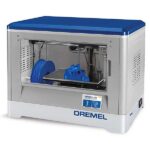FlashForge Finder 3D Printer Review
Share this

A full review of FlashForge Finder 3D Printer, an affordable printer for all budgets.
FlashForge is a Chinese company with nine years in the market. The Finder 3d printer is not new to the market. It has been released many years ago but remains relevant thanks to its user-friendly quality and usability.
In this review, we will see all the positive qualities this 3d printer offers and the user-friendly features it misses.
Slightly expensive than other 3d printers in the same range, but it has perks that other 3d printers lack like wifi connection and a color touchscreen.
PRO
- Sturdy 3d printer great for classrooms.
- Easy to install and set up.
- Prints mini models.
- Wifi connection.
- Quiet
CONS
- The printing volume is on the smaller side.
- No heating bed.
- Removing the bed could be more comfortable if it was bendable.
Tech Specs

The Chinese company FlashForge released this competitive 3d printer almost a decade ago, which features a sturdy plastic and alloy frame, color touchscreen, slid-in bed, among other features. Let’s look at all the technical specifications in more detail.
Design
The first impression is a very sturdy machine; the red plastic borders protect the 3d printer from damage as it absorbs accidental hits.
Ensembling the printer and starting to print shouldn’t take too long, and most people will be able to do it with the manual in minutes.
Cables
Unlike most 3d printers, this model includes the ribbon style cable, this keeps everything tidy and reduces the chances of riddled cables, the only issue with this cable is that is has been reported to break faster.
I suggest printing cable covers and strain reliefs; there are many free models you can find online.
Framework
The open frame is made of metal and is sturdy enough to make good prints.
Bed
The bed is easy to remove, and unless you are printing a large model with a big base, it should give you a problem.

Extruder
The extruder nozzle is very safe for kids to use as it is covered to avoid accidents.

Screen
The screen is a color touchscreen and measures 3.5 inches. It’s very intuitive; the display includes the following buttons.
- Tools
- Preheat
No bugs have been reported in the community so far.
Connectivity
The 3d printer works with USB and Wifi.
Set-up
The box is of a rigid carton, and the interior has a styrofoam to protect the printer.
The first thing you see is the guide and user manuals; the box organized; these are the items included:
- Quick start guide
- After-sales service card
- Power cable
- Filament guide tube
- Toolbag (Contains 2×Allen wrench, Wrench, Screwdriver, Unclogging pin tool, PTFE tube, Grease)
- Finder 3D Printer
- One roll of 300g PLA filament, color randomly selected
- Power adapter
- USB cable
- Solid glue
The printer comes in one piece, remove the protective film from the screen and cut the plastic cord securing the extruder.
The PLA filament roll goes inside a tray and uses the guide tube to connect the roll with the extruder.
Connect the printer to the power supply, and you can start leveling the bed with the guide, the calibration system will direct you to tighten or loosen leveling screws until a beeper barely sounds. However, this makes leveling precise it can be difficult for people with no experience.

Usability
A very quiet 3d printer, the average sound of operation is 50 decibels.
The system has no power failure detection.
Is it worth it?
Yes, this is a sturdy, affordable printer I recommend this 3d printer for those new with printers, it’s also a great gadget to use at home with children or to use on classrooms as all the heating pieces are covered.
The setup is simple, and the software is user friendly, but I wouldn’t recommend this printer to someone more serious about 3d printing.
Tech Specs
General Specs
- Technology: FFF
- Year: 2016
- Assembly: Pre-assembled
- Mechanical arrangement: Cartesian-XY-Head
- Manufacturer: FlashForge
Printing Properties
- Build volume: 140 x 140 x 140 mm (5.51 x 5.51 x 5.51 inches)
- Layer height: 100-400 microns
- Extruder type: Direct drive
- Nozzle size: 0.4 mm
- Frame: Plastic
- Print chamber: Closed
- Bed leveling: Manual
- Print bed: PEI sheet on glass
- Display: Touchscreen
- Connectivity: USB, Wifi
- Built-in camera for monitoring: No
- Print recovery: No
- Filament sensor: No
Filaments
- Filament diameter: 1.75 mm
- Third-party filaments: Yes
- Materials: PLA
Software
- Recommended slicer: FlashPrint
- Operating systems: Windows 7/8/8.1/10, Mac OS x and Linux
Dimension & Weight
- Outer dimensions: 420 x 420 x 420 mm
- Weight: 16 kg
When you buy through links on this site, I may earn a small commission at no cost to you. Thanks.
Last updated on 2023 / Affiliate links / Images from FlashForge